The one time passwords and login verification codes have become very common these days and we just cannot miss them or move ahead without them, but have you ever wanted to. If so, here is a solution for all those kind of people who wish to bypass OTP verification.
In any site or app when we go through they ask to sign up and verification for your number.
I am providing you two methods
#1 From site online
#2 From App Online
In any site or app when we go through they ask to sign up and verification for your number.
I am providing you two methods
#1 From site online
#2 From App Online
How you can verify mobile number online
Method # 1
The method doesn’t actually require you to use any tough tools and go through tough procedures, but in fact, is a simple thing that you can try. You simply need to make use of certain websites like these.
- Grabfone.com
- receive-sms-online.com
- receive-sms-now.com
- freesmsverification.com
- receivesmsonline.com
- hs3x.com
- onverify.com
- sms.sellaite.com
- smsreceivefree.com
- receivefreesms.net
- hs3x.com
- freesmsverification.com
- smsreceivefree.com
- receive-a-sms.com
- sms-online.co
- textmagic.com
- receive-sms-now.com
- receivesmsonline.com
- receive-sms-online.info
- receiveonlinesms.biz
- freereceivesmsonline.com
- receivefreesms.com
- textlocal.com
- receivesmsonline.me
- proovl.com
- esendex.com
- receivesmsonline.in
Steps to verify number
Step 1 : Select any of the website given above.
( I use recieve-sms-online.info )
Step 2 : Select the number and the country of which you want .
Step 3 : Click on view message button
Step 4 : Go to your required app or website where you want to register your number
Step 5 : Just copy the number from the site and paste on the form where number is asked to be enter on site or app
Step 6 : Click on send OTP button on app or site where you paste number
Step 7 : Refresh the website from which you copy the number and you will get the OTP
Step 8: Enter the OTP you get from the website in the space provide in app Or site you register
Congratulations... You have successfully verified your number.
( I use recieve-sms-online.info )
Step 2 : Select the number and the country of which you want .
Step 3 : Click on view message button
Step 4 : Go to your required app or website where you want to register your number
Step 5 : Just copy the number from the site and paste on the form where number is asked to be enter on site or app
Step 6 : Click on send OTP button on app or site where you paste number
Step 7 : Refresh the website from which you copy the number and you will get the OTP
Step 8: Enter the OTP you get from the website in the space provide in app Or site you register
Congratulations... You have successfully verified your number.
Method #2
This method required you to install app Textnow or Second line from Play Store. You have to register on this app by email.
I am using Textnow .
Download
Step1 : Download and install any one app given here.
Step 2 : Register with any email and put any password it does not ask you to verify your email
Step 3: Enter any three digit number ( it is United States area code) and search
Step 4 : It provide you list of some free numbers select any number and click on continue
Step 5 : You may be asked to complete recaptcha complete it
Step 6 : Now you get a United state number. Go to menu and copy the number.
Step 7 : Paste the number where you want
Step 8 : Now any message on that number will received by you including OTP messages.
Step 9 : Copy paste the OTP to verify number.
Hurray... You have successfully verified your number.
Note : Please do not use these number to verify apps where sensitive data is stored including Paytm, Bhim UPI, and any other apps like that.Step 3: Enter any three digit number ( it is United States area code) and search
Step 4 : It provide you list of some free numbers select any number and click on continue
Step 5 : You may be asked to complete recaptcha complete it
Step 6 : Now you get a United state number. Go to menu and copy the number.
Step 7 : Paste the number where you want
Step 8 : Now any message on that number will received by you including OTP messages.
Step 9 : Copy paste the OTP to verify number.
Hurray... You have successfully verified your number.








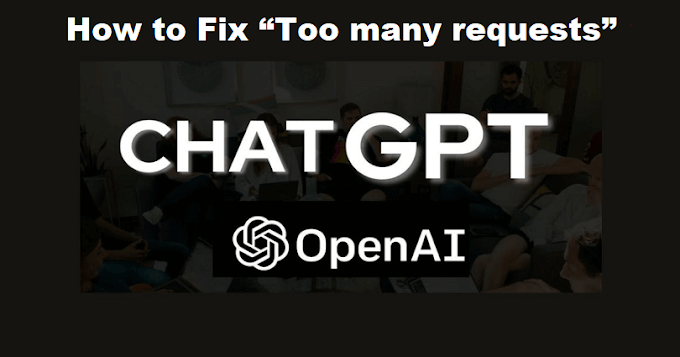
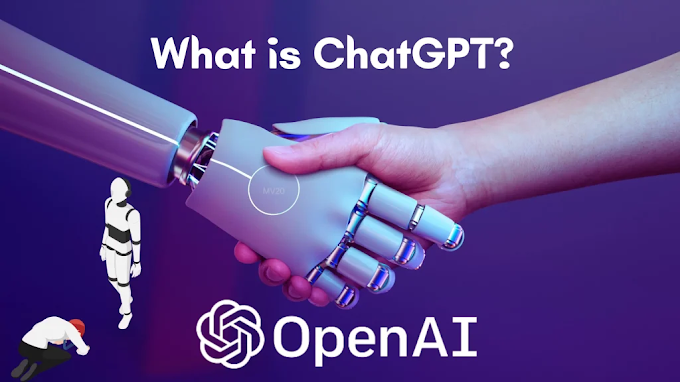

2 Comments
This comment has been removed by the author.
ReplyDeleteThis comment has been removed by the author.
ReplyDeleteComment on post...