Hello Guys, its too long to post again. Hope you enjoying using Termux and also you know the basic Termux Commands.
I hope you already installed the basic Tools every Termux have for hacking. So in todays post, we are going to see , how we add a digital Clock in our termux.
So lets Get Started...
{tocify} $title={Table of Contents}
What is Digital Clock in Termux ?
Which Package to use ?
tty-clock is a cool highly customizable tool for termux. This Package Has multiple Options so in this I am gonna give you some of the most useful ones. Like to set it to 12hr format and how to align the clock in the center. as well as I am also gonna show you how you can make the Cursor blink.
Installing Digital Clock in Termux
pkg install tty-clock
Wait for sometime until tool is installing on your Termux System .
Display Digital Clock in Termux
Output :
Display Digital Clock with seconds in Termux
tty-clock -t -s
Output :
Display Clock in 12-Hour Format in Termux
tty-clock gives you an option to customize the display of clock. We can achieve this by adding some flags.
Just paste the below command and clock is available in 12-Hour format.
tty-clock -t
Output :
Change the color of the clock in Termux
source https://termux-tech.blogspot.com/2023/01/add-clock-on-termux.html




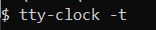









0 Comments
Comment on post...